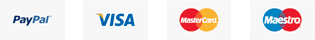Normally, nameservers are associated with domains
so you can just log in to your domain providers client area login and update nameservers
once you update your domain ns, it will point to your new server.
For your information, those are the steps for updating name servers for domains purchased from Government LK Domain Registry.
1 - Login to domains.lk
2 - Visit Login: https://rs.domains.lk/myaccountlogin
3 - Visit the "Domains" Section on the Dashboard
4 - Click "Manage Domains" On your domain
5 - Click "DNS Record Manager."
6 - Click "Add / Edit / Delete Records"
7 - Tik "Name Server"
8 - Add Two Name Records Given By your web Hosting Company to the given Name Server Text Boxes & Click Save Button.
That's All; if you update those records correctly, Then your New Records will be shown inside "Approval Pending Records."
Once the LK DOMAIN REGISTRY TEAM approve your newly saved records, then your Records will be moved to
"Current Running Records",
Then, New Name servers are shown inside the "Current Running Records" Section. Also your domain server and the Hosting server will be connected together and make your website online
NOTE: Please note that, Since LK Domain Registry uses a manual approval method, it will take avg 1 - 2 Working Days for NS updation (The process depends on LK DOMAIN REGISTRY performance)